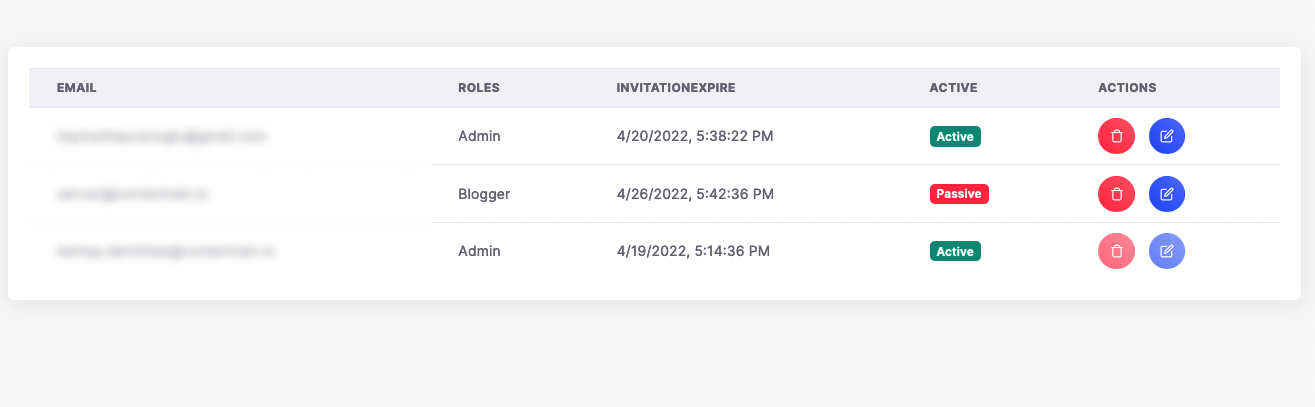Users
To add a new team member to your project, go to Users and click to Add button.
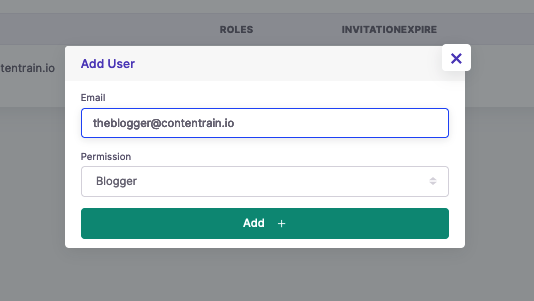
When adding a new user, the confirmation link will be sent, which is a one-time token, and the user should be accepted during the first login.
You can list your invited user's status like the invitation expiration date.
And you can also update the permissions of each user, or delete them.